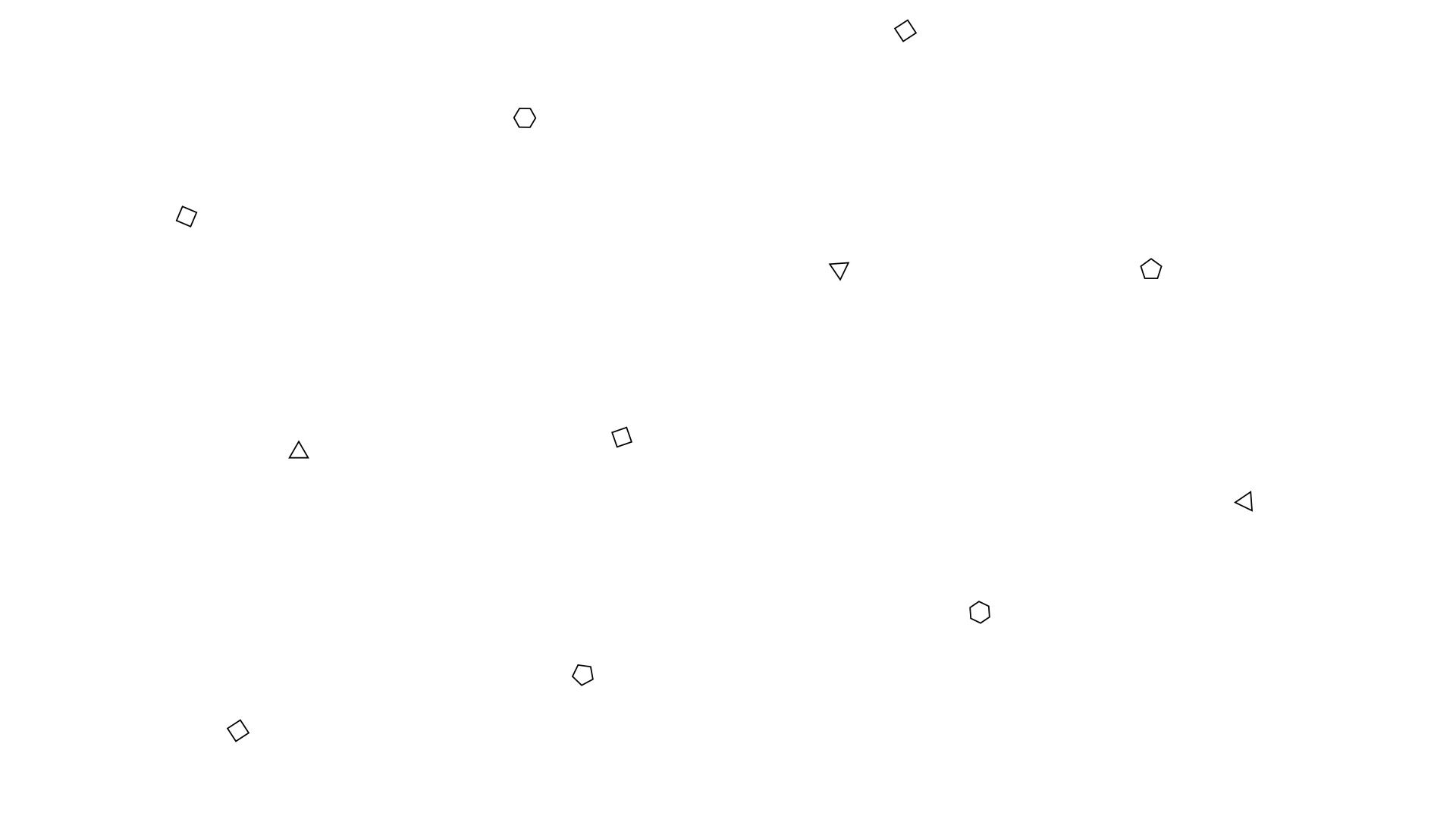
STUDY RESULTS
1. Providing provisional information of metro schedule sometimes bring our users anxiety, while immediate solutions and guidance within the platform is much more actionable and desirable.
In our low proactive level user enactment prototype, one design solution that we came up with is to use the verbal information to give participants instruction on which direction of the metro to take and in how many minutes the next train will arrive.
However, 4 out of 5 participants told us that this extra piece of information tends to make them nervous instead of helpful, since there’s no immediate solution, and the time information just makes them feel rushed. At the same time, 5 out of 5 participants all mentioned liking the version that guides them towards the platform with arrows. Even helping us refine our ideas with a suggestion such as instead of showing how many minutes until the next train arrive, we should consider showing how long is the walk to the platform and give more relative location based on noticeable signs such as turn right by the Starbucks.
2. Our users want more intrusive reminder train to notice it’s time to get off. A very visual focused reminder doesn’t fit with their natural behavior.
Another finding that we’ve discovered through this user enactment study is that very visual solution doesn’t work out well for our participants during the scene when they are in train. 5 out of 5 participants revealed that they like to have the vibration as a reminder. 2 participants mentioned that their natural behavior is to put the metro ticket in their pocket or wallet. U01 also explained that when she is traveling with her friends, they will be too immersed in conversation and not be mindful of looking at anything to keep track of the stops. Considering that our design should be something that our users find intuitive to use, having the vibration feature as reminder seems like a must-have for our final design.
3. Users are anxious about getting off the metro at the right stop, and providing information of when to get off is still helpful. However, in their mental model, how many stops until the destination is more intuitive than how much time until destination.
In our user enactment, we’ve tried to imitate the real in the metro setting by setting up a stop map of the metro line within the space we called the metro. Through observation, we noticed that 4 out of 5 participants repetitively refer to that metro line map to while they are in the metro to try and make sense of where they are at and when to get off.
At the same time, all participants have mentioned that they don’t find the minutes until getting off useful. Some even mentioned that knowing this information makes them more anxious and doubt whether the system will be accurate. They revealed that when they are taking the metro, it is more intuitive to think of which stop to get off, how many stops until they need to get off.
One even mentioned wanting a reminder one step ahead of her destination stop so that if she has luggage or a lot of things, she can start to prepare it. This shows that it is very important that the information in our final design fits with how our users are perceiving transportation information.
Navigation within stations is something that all of our participants find helpful and desirable.
In our after test interviews, all five participants have revealed that they can relate to the issue of having a hard time to navigate within metro stations and find the solution where we provide them arrows pointing ways to go very helpful.
4. Users are not used to seeing too much information on such a small transportation card, which makes some design with complex information presentation such as an indoor map or attraction map around exit confusing.
In our user enactment, one of the artifacts has received consistent criticism. 3 out of 5 participants consider the version of exit map with attraction around it confusing. Although the information about what attraction is around which exit is helpful, the graph itself is not intuitive for users to understand. One user also mentioned that she needs more information about the attraction to decide where to go, and it’s more natural to use Google Map than this card with limited interaction to find attractions to go.
5. When showing which platform the user should head to, showing the last stop which signifies the direction of that metro-line is actually very confusing for users.
In our user enactment, another thing that stands out is the fact that some common metro transit signage practices are actually very confusing for our users. For example, in our low proactive enactment scenario, we provided platform/direction information by giving them the metro-line to take and the final stop of the direction they should take. However, all of them questioned why is the destination stop not the stop name that they want to get to. It is very obvious that what we thought is intuitive in terms of guidance is actually not that obvious to our users, and we need a better way of presenting that information which is one of the key issues we are trying to solve for travelers.
6. A few users were speculative about why the card is more useful than the phone, while some users find it more fitting for travel context.
2 out of 5 of our interviewees have questioned whether it is necessary to have a card in addition to the phone that they are already holding, saying that it seems to create burden by adding one more thing that they need to hold on hand and fear of losing. However, one participant has mentioned that she can see the card’s usefulness because when she’s traveling, she’s more conscious about her battery life, which can be effectively alleviated by using this card instead of her phone battery. At the same time, others have mentioned that since the card is already something that needs to have, it's natural and simple to have navigation just on it.
SCOPE DEFINITION
In Milestone 2, we conducted a diary study and cultural probe study to have a better sense of travelers' challenges during their trip. Based on findings and insights from the study, we narrowed our project scope to focusing on navigation issue and promoting interactions between travelers. With the re-defined scope, we proposed three design concepts in the previous Milestone. However, the project scope still seemed too broad and the design ideas didn’t fully support travelers’ needs.
To better identify an appropriate scope for our design, we reevaluated our interview notes from research and found out that one of a common theme that our participants and especially the single travelers have mentioned is that using public transportation in a foreign country is one big issue for them.
As foreigners, they lack the knowledge of how public transportation works, existing apps such as Google Map don't always support navigation route by bus and subway in those cities that they are traveling to. However, they still have to use it since it is the most affordable way for them to navigate the city.
Here are some key issues that our participant has mentioned in interviews:
-
The internet connection is often weak and intermittently in the subway.
-
"I constantly feel anxious about when to get off, especially when it’s crowded in the train and the display/audio instruction in the train may not be visible/clear."
-
“I have to ask the driver and passengers if I’m on the right track or if my destination arrives all the time (cuz I cannot read the sign and it does not show on map apps).”
-
“I want to check nearby attractions for certain stops before(not during the ride) getting on the bus/train if I’m looking for someplace to go for some extra free time.“
-
"I have to constantly look at my phone which cost me a lot of battery power. Since I'm also using it to take photos and for local information and deal with emergencies, this makes me very anxious."
With these newly discovered findings, we decided to redefine our project scope by focusing on developing a smart MetroCard with a screen to better support travelers to navigate during transportation. Navigation issue with transportation was one of the major findings from the previous user study. In order to develop our design concept more concrete, we conducted further research with user enactment to see how users may potentially interact with our product (smart MetroCard) and obtain their opinion on our design idea.
CONCLUSION
In milestone three, we conducted five user enactment and tested the low and high proactive scenarios. According to the research, we found people prefer to have a more intrusive reminder to aware when to get off the train, and the information on the card and in the environment should be very clear and specific. According to the findings, we came up with three new design ideas. We selected the smart MetroCard idea to move on because it can best fit the five criteria: appropriateness, clear guidance, reliability, and feasibility. We will start to conduct physical prototype and testing proposal for further refining.
Selection Criteria
According to the insights collected from the user enactment, we refined our criteria as follows:
-
Appropriateness: the design should fit in the context that travelers may be carrying luggage, may not understand the foreign language, etc. Based on that, how much information to show that is enough to support them during their journey but not too much to lay extra burden.
-
Clear guidance: all the information should guide users to their destination, either it’s to the platform, to get off, or to exit to fulfill a delightful journey taking public transportation. They want to use their time efficiently especially when people are on a trip. Several participants felt nervous during the enactment
-
Reliability: the information should be reliable that users will not doubt if the information is updated or not precise. It should make them feel more comfortable and confident with the device.
-
Feasibility: how feasible it is to prototype and implement the concept.
We then evaluated each idea via these criteria. The smart MetroCard has medium Appropriateness, high Clear Guidance, High Reliability, and High Feasibility. The size of the screen can display a good amount of information. Also, the information on it is trustworthy since it’s embedded in the MetroCard which should be synced with the metro system. It also offers expectation and meaning of what a MetroCard could be in the context. Some travelers save the MetroCard as a souvenir, so it could be a way to memorize their trip. However, a few participants mentioned about holding both the card and their phone which was already in their hands may not be a most delightful experience. Some of them put their card in their pocket or wallet, so we rated it as medium appropriateness and high in every other criterion.
The smart wristband offers high appropriateness, low Clear Guidance, low Reliability, and high Feasibility. It does not require users to hold it in the hand to guide them throughout the journey, which is more appropriate especially when they need to carry luggage. However, the screen is too small to give clear guidance that creates reliability and confidence. It only allows lighting and very few text.
The virtual card has low Appropriateness, high Clear Guidance, medium Reliability, and high Feasibility. It offers a good amount of information, but some participants don’t want to hold their phones during the whole trip which is not safe, and they have concerns about running out of battery all the time. It may not give users confidence in it since they do not know where the information is coming from and may doubt its updates.

DEMO PROPOSAL
The next step is to build the prototype and test it under the traveling scenario. Because it is difficult to find metro stations near Ann Arbor, so we decide to set North Quad as a metro station. We will set up the certain route with signages in the building, and ask participants to follow the instructions. In the previous testing, we find the clear signages in the environment is important to help users map the screen to the real world, so we will decorate the building more realistic and have clearer signs. We plan to conduct the prototype by Raspberry Pi with built-in bluetooth, a LED player, a vibration generator, and multiple beacons. In order to detect the user’s locations, we will place several beacons at the station entrance, corners, platform, and the train. We will use Raspberry Pi to store the image, and use its built-in bluetooth to communicate with the beacons in the station. The LED monitor will connect to Raspberry Pi and present the image. When users pass by the beacon, the LED monitor will change its image to fit the scenario and guide them to the right direction. When they are going to get off the train, the smart metrocard with vibration generator will start to vibrate and remind participants. After getting off the train, the device will guide them to the exit.
The storyboard is as following. Firstly, participants will receive a Paris three day pass, and they will have to activate it online. In this step, they can choose to synchronize their travel plans, so the card will have the information about which station that travelers are going to. The screen of the card will start to change its instructions in the station according to user's location. It will also vibrate to remind users, and keep guide them until they found the exit.
Finding their way to exit
Side B shows the information with an arrow and text to help head to the right exit.
We picture this reusable metrocard can be implemented in the near future since it encompasses simple technology including a eInk/ePaper or LED display, a microprocessor, a vibration generator, and a beacon to sense the location. However, it requires the whole metro system to be equipped with beacons and the cost of eInk/ePaper to go lower. So we would argue that it can be implemented in 10 years and maybe start testing in some area now since some cities are using beacon as public facility already. To build a prototype, we might consider using breadboard and a raspberry pi to show the information and vibration.


On the train
Side B shows the line map with the lighting on the current station. It vibrates to remind users to get off.


Finding their way to the platform
Side B shows the information to help navigate to the right platform with arrow and text.


SYSTEM PROPOSAL
We eventually went with the smart metrocard and developed detailed interaction. Metrocard itself is an important object for travelers during the trip that some of them keep it as a souvenir. We imagine this smart metrocard as an empathetic company throughout their trip via public transportation. It offers reliable train and navigation information with signals such as lighting and vibration to remind users to take certain actions. There are two sides of the card. Side A always shows the train information whereas side B shows the appropriate information in the context.
Buying the MetroCard
Side A shows train information including departure, destination, and metro line.



Virtual metrocard
With some participants mentioned about putting the card in the phone, we came up with an idea of a virtual metrocard. It can be put in the mobile payment service such as Apple/Google Wallet. With the screen on the phone, it shows decent amount of information and can afford further interaction.

Smart Metro Wristband
Based on our findings from the user enactment, some people mentioned that holding a card in hand throughout the trip is not very appropriate. Some would be concerned about losing it easily. As a result, the second idea is a smart metro wristband that basically offers the same information. However, the screen is very small that it can only offer lighting and very few text.

IDEATION AND SELECTION
Based on our findings from user enactment, we developed our idea into three variations. All ideas are aimed to offer fluent experience starting from people bringing their cards with destination, getting to the right platform, getting on the train, to heading out from the right exits.
Smart Metrocard
First is a smart metrocard. On one side it shows current station, destination station, and the terminal station. (Figure1) What’s different from the normal metrocars is that on the other side it offers context-aware information including navigation information with arrows and short text such as “Turn right at the 1st corner of the information center.” when users are finding the platform to take a train or the exit to head out. (Figure2) After getting on the train, it shows how many stops left to arrive at the destination with a context-aware line map with the lighting showing your current station. (Figure3) As the destination approaches, a vibration reminds users to take off. Based on the user enactment, we found it’s an effective cue for users to pay attention to either the card or other signage or screens in the train. As users get off at their destination, it shows the exit information with which exit to take and attractions nearby.
STUDY DESIGN
The aim of our UE study is to figure out the appropriate balance between proactive vs intrusive for our design product. Since whether the product is intrusive or not is important for travel context based on our previous user interviews, we wanted to explore the appropriate level of proactivity of our product. There were several research questions that we wanted to know from the UE study to get a better sense:
-
How does a participant feel about the different enactment scenarios?
-
Which one does a participant think fit with their travel context the best?
-
Which one does a participant think doesn’t fit with her past travel experience at all?
-
What is a participant’s ideal transportation guidance like?
Based on the aim of our study, we generated scenario and created enactments. After conducting the study with enactments, we did a follow-up interview with a user.
Speed Dating Matrix
To better identify the scope of scenarios that we want to explore, we've developed our speed dating matrix based on our users' entire journey while taking a metro and broken it down to three key steps which are reflected in our previous user research:
-
Before transportation: plan for where they are heading, getting to metro station and buying tickets
-
During transportation: keeping track of which station they are at and knowing the right time to get off
-
After/Between Transportation: determine which exit to head to or which platform is the right direction of the metro they want to take and heading there.
We used low, medium, and high proactive levels, and conducted nine scenarios according to the three traveling key steps. We selected seven scenarios and combined them to two (low and high proactiveness) for making the tests easier to the participants.


Participants
We recruited five participants. They were all master’s students and were in the twenties. Although there was a lack of diversity in terms of demographics, they fit well with our target audience because they all love travels and have travel experience alone or with friends before.

Interpreting study result
After finishing all UE studies with our five participants, we jot down our findings from each participant on the shared document. Based on the notes, we synthesized findings which give us insights into our design during the interpretation session.



Enactment and Study environment
The key enactment of the study was different screens on the metrocard. We created different screens using pen and papers which has a typical size of metrocards. Participants received this low-fi paper metrocard. The screens(paper) are changed based on their interaction. The interaction and situation will be explained in detail below (Scenario). Another enactment is a kiosk, which is used to buy a metrocard in the station.The other enactments were stuff that decorated study environment to look like a metro station such as signs(in the platform) and metro maps (in the train). These enactments would help our participants to picture themselves in the metro station.

The study was conducted at the 1st floor of the North quad. We imagined that the 1st floor of North Quad was a metro station in Paris. Enactments and signs were attached the walls and windows.



Scenarios
We asked user to pretend that they are traveling in Paris, and now they want to go to Musee d’Orsay using the metro. The current station where they are at is Pointe d’Alma. There were two scenarios based on the degree of proactivity of the metrocard. Both are starting from entrance of the metro station (where the kiosk was located) to exit 2.
1. Low Proactiveness Journey (Scenario 1.1+2.1+3.1):
We would tell a user that need to buy a metrocard at the kiosk. After interaction with the kiosk, give users metrocard (Scenario 1.1). The metrocard shows that where they have to go to, what train they have to get on, how much time do they left to get on the next train (Scenario 2.1). A user explore the North Quad based on the signs. When the user arrives at the near student lounge, it means that they arrive at the train platform. After get on the platform the screen on the card changed to let them know that when they have to get off the train (Scenario 2.1). When they get off the train the screen changed to indicate that which exit they have to go to (Scenario 3.1).
2. High Proactiveness Journey (Scenario 1.3+2.3+3.2+3.3):
We would tell a user that they already have purchased a metrocard from information center or another place. The metrocard is synced with a user’s google map, so once they find their destination (Musee d’Orsay) on the google map and tap the card on the cellphone, the metrocard automatically knows which station the user is at and which station a user is heading to (Scenario 1.3). Inside the station, there is a navigation arrow shown on the metrocard, it helps a user to navigate them in the station (Scenario 3.2). If they follow the arrow, they will arrive the right platform where they have to get on the train. When they are at the train, the card will let them know the station where they have to get off with vibration (Scenario 2.2). After getting off the train, the card will also show the arrow to lead them to the right exit (Scenario 3.2). While showing this train or station-related information, the back of the card also has another screen which shows the map near the exits of the station. For example, showing what kind of attractions are near the station (Scenario 3.3).

EXPERIENCE PROTOTYPE
MILESTONE 3
PROJECT SCOPING & INITIAL BRAINSTORM