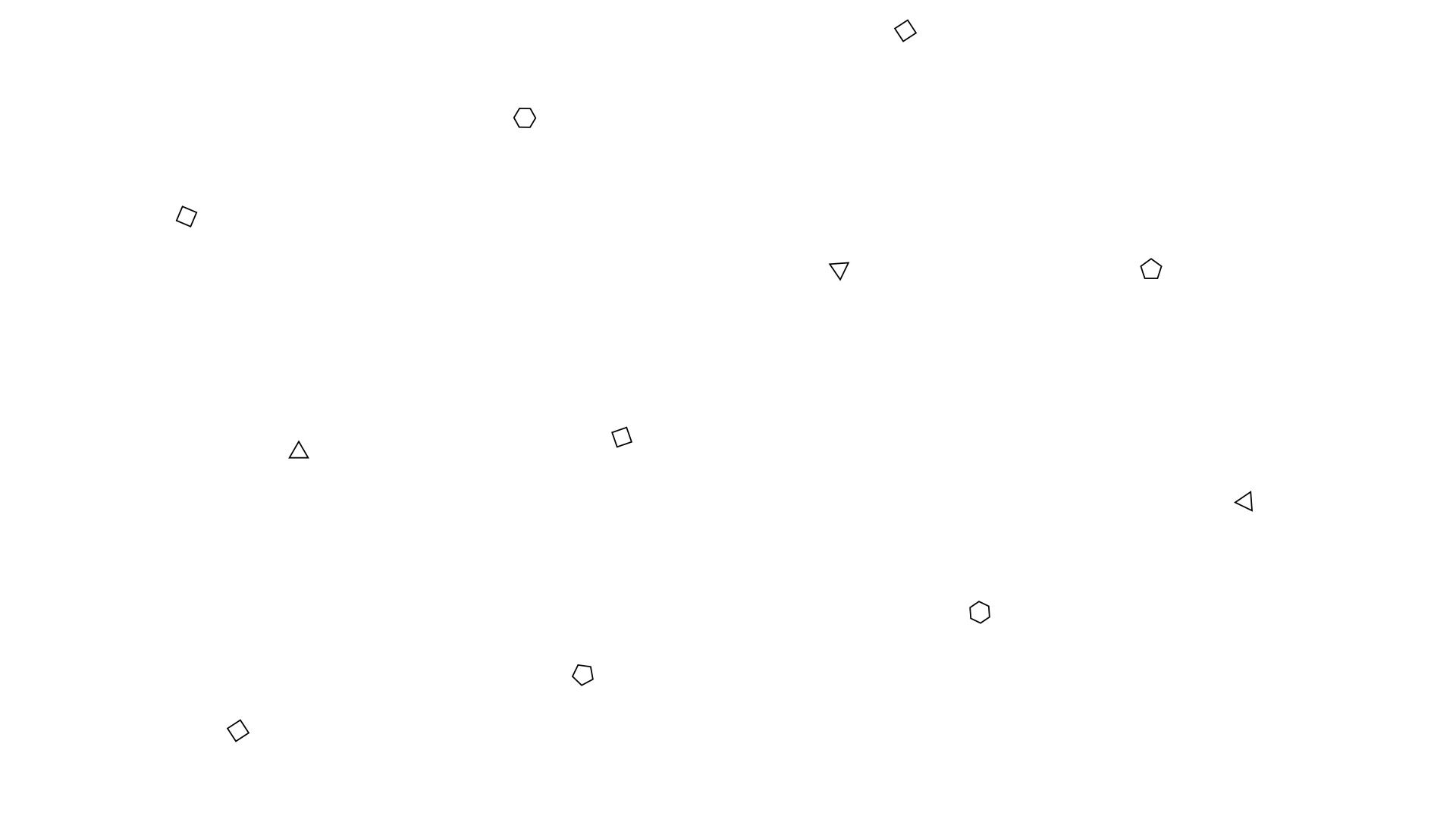
DEMO
MILESTONE 4
PROTOTYPE PRESENTATION
SYSTEM CONCEPT AND ARCHITECTURE
Our final proposed design is a smart MetroCard. The MetroCard will be like the traveler's local friend who's able to guide them in effectively using public transportation. Travelers will no longer need to worry about adapting to a new complex subway system, reading signs in another language, finding ways in the underground station, or even worry about which station they have to get off. Ultimately, travelers will have a care-free transportation experience wherever they travel.
The system consists of a physical card, and an environment filled with beacons to send contextual information to the card. Since the smart MetroCard is a context-aware system, it be able to update our users with information specific to their most current context(e.g., which station I am?, which direction should I go?), and provide meaningful and helpful guidance for them.
The figure below represents the system concept and high-level architecture of our proposed design.
DEMO GOALS
The smart MetroCard will present contextual and meaningful information to users while they are using public transportation (particularly subway) when they travel to a different city. The information shown on the MetroCard will help a user navigate in the station, and present their current location information. Our goal for the demo is to replicate these experience. More specifically, during the demo the MetroCard will replicate the following key elements (journeys):
-
Showing origin and destination station name
-
Navigating a user to get to the platform
-
Showing real-time information about the next train for the user
-
In the train, showing the real-time information about which station a user currently at, and how many stops left at the destination stop
-
Notifying the moment or the station which a user needs to get off using the screen and vibration
-
Navigating a user to get to the exit
MATERIALS
-
Metrocard Prototype: Photon, E-paper, Lithium Battery, Wires, Vibrators
-
Phone: The wizard will use to control the MetroCard screen during the demo
-
Laptop: This is for kiosk interaction
SCRIPT
-
Alice (a user) is at Champ de Mara station in Paris and she wants to visit Musee d’Orsay by subway. She goes to a kiosk and follows the instructions on the kiosk.
-
Alice gets her smart MetroCard from the kiosk. Her current station name and the station where she wants to go to were printed on the card.
-
The MetroCard, then, changes its screen to navigate her to get to the platform. The MetroCard shows arrows and instructions to let her know the direction. When she gets to the platform, the MetroCard stops navigation and show the information of the next train for Alice (e.g., Your train will arrive in 5 mins).
-
The train arrived, and Alice gets on the train. Now the card shows real-time information of which station the train passes by and how many stops are left until her destination station. Right before the train reaches her station, the screen changed and the card vibrates to let her prepare to get off the train.
-
At the destination station, Alice gets off the train. Then, the screen on the card changes again to navigation mode. The MetroCard will guide her to the exit which is closest to her preset destination/attraction.
-
After she gets to the exit 1, she remembers the last screen of the kiosk; it tells her that the MetroCard can be controlled by her phone for her future trip. So, now she downloads the app and scans the QR code on the backside of the MetroCard. She explores her app (adding a new trip, see her trip history, and see remaining days of her card.)


When a user purchases a smart metro card, the origin (their current station) and destination information will be sent to a logic module within the card. After getting the card, users can also bind their phone to the card and update their origin and destination information using a phone app. With the trip information, the card will show (through the screen) the user’s trip information such as which station they are, which station they have to get off, and so on.
In the ideal situation, we imagine the station being an environment where many beacons are embedded into the walls so that our users' relative position within the station can be identified and navigation can be provided. This will also include real-time update information such as how many stops are left until destination or whether that user needs to get off the subway at the next stop.
After receiving that information via the beacon, the card will act as a display giving users direction guidance and at critical moments such as time to get off the station, will also send out vibration to help the users notice.
However, because of the complexity and inflexibility working with the Bluetooth module and the beacon, for the demo, we are using Wizard of Oz to demonstrate the experience we had in mind. This gives our team the benefit to better demo the dynamic updates and guidance our smart metro card will be able to provide for our users so that we can further iterate on our designs for the interaction.
The diagram below represents the architecture for the demo version.




We then started to deal with the e-paper display. We connect it to Photon and tested out the code. We used the whole picture to present our idea at the beginning but later changed to slicing the picture into individual components so that it is easier for us to remotely control changes and do wizard of oz during the demo.
Then finally connect the vibration motor and the battery with the e-ink display.
CONCLUSION
The prototype covers the main features of the design concepts, including indoor navigation, context-aware navigation, and vibration reminder. There are some limitations of our demo. Firstly, since the Bluetooth component for Photo shipping delayed, we are not able to connect with Beacon to make the prototype more realistic. We also tried to use Raspberry Pi with built-in Bluetooth to conduct the prototype, but the e-ink display was broken. If it can connect to Beacon, the prototype can present the feature of detecting the Beacon and change the instructions according to different situations. Secondly, we are not able to test the prototype in a real scenario of taking the metro, because of the geographic limitation. However, we believe the prototype with Wizard of Oz can reproduce the context-aware navigation, and help us test the design idea. We can also rebuild the scenario in the building, and use sounds and picture to make users feel like in the underground.
In the preparing process, we have tested different materials like Raspberry Pi, Photon, two types of e-ink display, and two types of battery. We found Photon is easy to be operated without linking to the computer, and its also smaller and cheaper than Raspberry Pi and Arduino. It is a very useful kit for prototyping. The voltage of the battery should also be considered while purchasing. For example, the e-ink display for Raspberry Pi needs 3V, but the other one for Photon needs more than 3.3V.
PRESENTATION
PROTOTYPING PROCESS
We decided to choose Particle Photon because it is cheaper and lighter compared to Arduino or Raspberry Pi. Also because it has an embedded wifi module, we can better control the display and attend to various scenarios for demo purpose. As for the display, we used the e-ink display for its paper-like texture to reduced the barriers between the digital card and traditional paper card. Also, the e-ink display is very energy efficient which gives our product the benefit of staying for a longer period with a small battery so that it will still be a thin size. Plus, with its internal memory that allows it to display one screen without power supply, travelers can keep the card as a souvenir after the trip.
We firstly connected Photon to the breadboard, and linked to the vibrator motor. We pushed code to Photon and tested if it works.